|
|
鸿蒙操作系统移植--6、生成.bin和.img文件的具体方法,将应用程序加入, 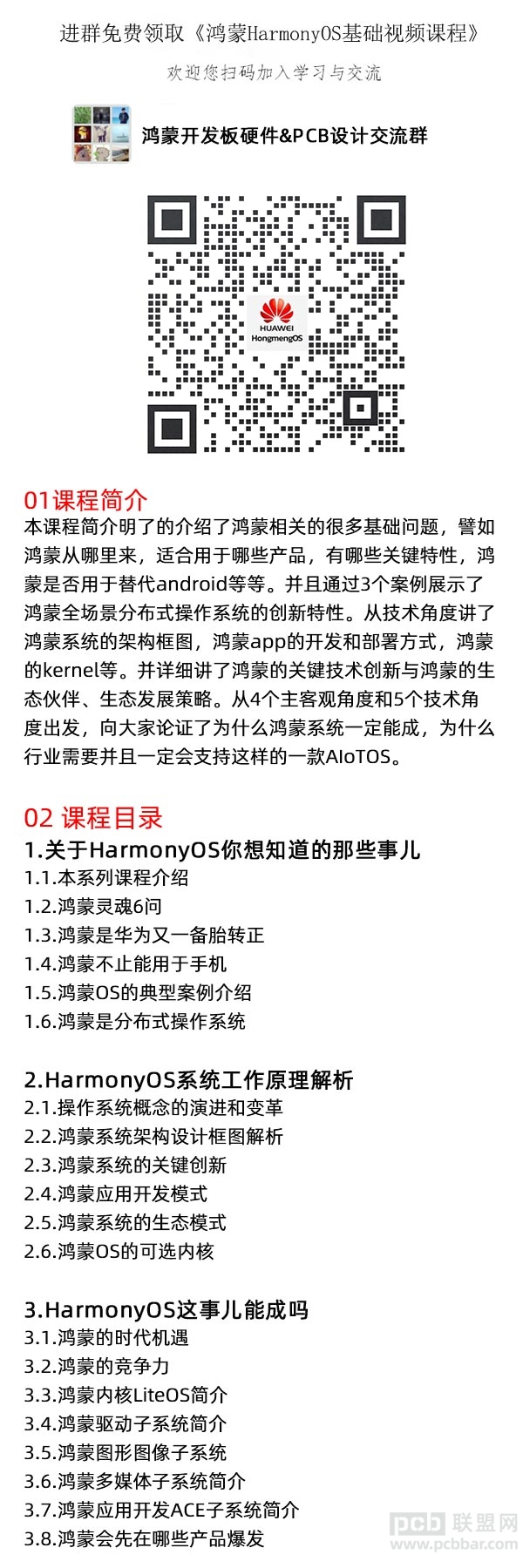
生成.bin和.img文件的具体方法,将应用程序加入 第一步:获得rootfs文件夹 将helloworld.c使用命令arm-linux-harmonyeabi-gcc helloworld.c –o helloworld编译文件
第二步:将步骤一生成的helloworld执行文件放入rootfs/usr/bin目录里面。 cphelloworld out/ipcamera……../rootfs/bin/
第三步:生成rootfs.img文件 cpkernel/liteos-a/tools/fsimage/mkfs.jffs2 out/ipcamera_hi3516_liteos_a/mkfs.jffs2 使用cd out/ipcamera_hi3516dv300_liteos_a进入
第四步:mkfs.jffs2 –d rootfs –o rootfs.img输出镜像文件rootfs.img Zhuangjia目录内
注:文档和视频中所有的图片及代码截图皆为示意图,具体以HarmonyOS官网发布内容为准。 |
|