|
|

Hi3861 交通灯板(HiSpark_WiFi_IoT_SSL_VER.A)开发, 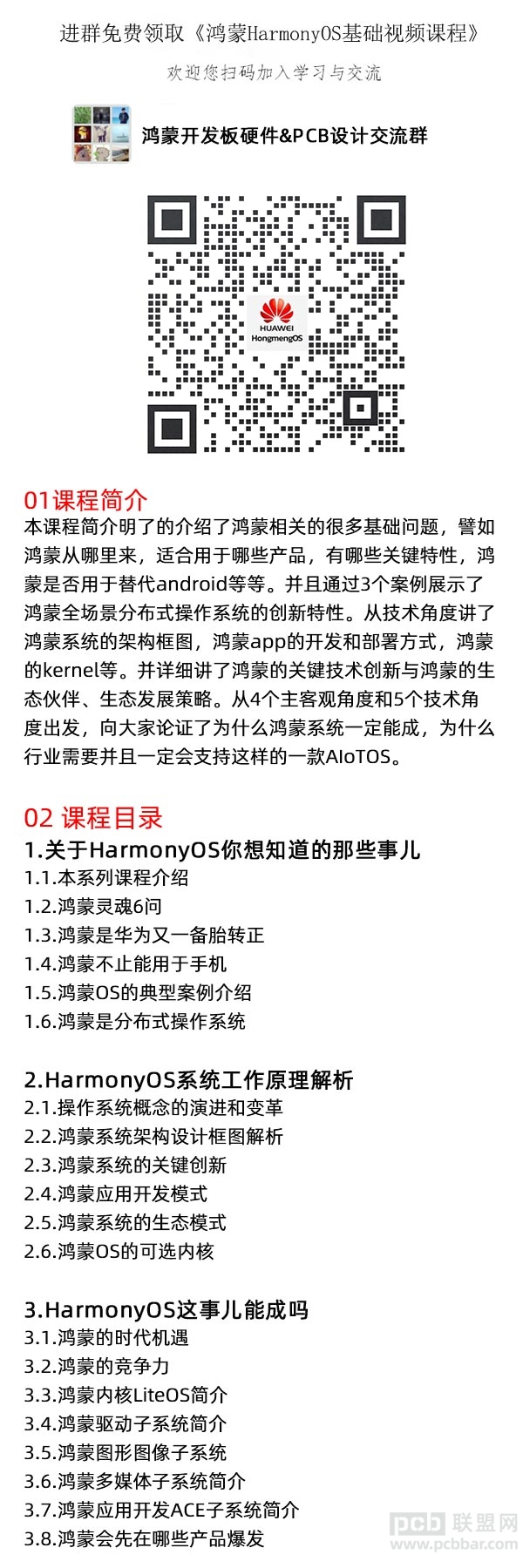 一、前言 一、前言
HarmonyOS HiSpark Wi-Fi IoT 套件开发之
交通灯板 二、场景描述 场景设定:十字路口 三、功能描述 行人过街按钮。当行人过街时,按下按钮,系统会根据实时的道路车流量情况、行人过街情况调整信号灯。
微信图片_20201105205235.jpg (109.69 KB, 下载次数: 0)
下载附件 保存到相册
昨天 22:31 上传 四、功能实现 首先,无按钮按下时,一直亮红灯 然后,当按钮按下时,亮绿灯 最后,绿灯熄灭,黄灯闪烁,同时音乐响起催促行人快些过街 五、代码实现
- /*
- * Copyright (c) 2020 Huawei Device Co., Ltd.
- * Licensed under the Apache License, Version 2.0 (the “License“);
- * you may not use this file except in compliance with the License.
- * You may obtain a copy of the License at
- *
- * http://www.apache.org/licenses/LICENSE-2.0
- *
- * Unless required by applicable law or agreed to in writing, software
- * distributed under the License is distributed on an “AS IS“ BASIS,
- * WITHOUT WARRANTIES OR CONDITIONS OF ANY KIND, either express or implied.
- * See the License for the specific language governing permissions and
- * limitations under the License.
- */
- /*
- * HiSpark_WiFi_IoT_SSL_VER.A板
- * GPIO_8 按键
- * GPIO_9 蜂鸣器
- * GPIO_10 红色LED,高电平点亮
- * GPIO_11 绿色LED,高电平点亮
- * GPIO_12 黄色LED,高电平点亮
- */
- #include <stdio.h>
- #include <unistd.h>
- #include <time.h>
- #include <stdlib.h>
- #include “ohos_init.h“
- #include “cmsis_os2.h“
- #include “wifiiot_gpio.h“
- #include “wifiiot_gpio_ex.h“
- #include “wifiiot_pwm.h“
- #include “hi_pwm.h“
- #define LED_INTERVAL_TIME_US 300000
- #define LED_TASK_STACK_SIZE 512
- #define LED_TASK_PRIO 25
- #define random(x) (rand()%x)
- enum LedState {
- LED_RED = 0,
- LED_GREEN,
- LED_YELLOW,
- };
- enum LedState g_ledState = LED_RED;
- static const uint16_t g_freqs[] = {// 40M Hz 对应的分频系数
- 38223, // 1046.5
- 34052, // 1174.7
- 30338, // 1318.5
- 28635, // 1396.9
- 25511, // 1568
- 22728, // 1760
- 20249 // 1975.5
- };
- static void *LedTask(const char *arg)
- {
- (void)arg;
-
- while (1) {
- int count = 0;
- switch (g_ledState) {
- case LED_RED:
- GpioSetOutputVal(WIFI_IOT_IO_NAME_GPIO_10, 1);
- usleep(LED_INTERVAL_TIME_US);
- break;
- case LED_GREEN:
- srand((unsigned)time(NULL));
- usleep(random(1000)*1000);
- GpioSetOutputVal(WIFI_IOT_IO_NAME_GPIO_10, 0);
- GpioSetOutputVal(WIFI_IOT_IO_NAME_GPIO_11, 1);
- usleep(LED_INTERVAL_TIME_US * 10);
- GpioSetOutputVal(WIFI_IOT_IO_NAME_GPIO_11, 0);
- usleep(LED_INTERVAL_TIME_US);
- g_ledState = LED_YELLOW;
- break;
- case LED_YELLOW:
- do
- {
- GpioSetOutputVal(WIFI_IOT_IO_NAME_GPIO_12, 1);
- Pwmstart(WIFI_IOT_PWM_PORT_PWM0, g_freqs[count]/2, g_freqs[count]);
- usleep(LED_INTERVAL_TIME_US);
- GpioSetOutputVal(WIFI_IOT_IO_NAME_GPIO_12, 0);
- PwmStop(WIFI_IOT_PWM_PORT_PWM0);
- usleep(LED_INTERVAL_TIME_US);
- count++;
- } while (count < 7);
- g_ledState = LED_RED;
- break;
- default:
- usleep(LED_INTERVAL_TIME_US);
- break;
- }
- }
- return NULL;
- }
- static void OnKeyPressed(char *arg)
- {
- (void)arg;
-
- if(g_ledState == LED_RED)
- {
- g_ledState = LED_GREEN;
- }
- }
- static void LedExampleEntry(void)
- {
- osThreadAttr_t attr;
- GpioInit();
- //设置KEY IO为输入状态,并使能中断
- IoSetFunc(WIFI_IOT_IO_NAME_GPIO_8, WIFI_IOT_IO_FUNC_GPIO_8_GPIO);
- GpioSetDir(WIFI_IOT_IO_NAME_GPIO_8, WIFI_IOT_GPIO_DIR_IN);
- IoSetPull(WIFI_IOT_IO_NAME_GPIO_8, WIFI_IOT_IO_PULL_UP);
- GpioRegisterIsRFunc(WIFI_IOT_IO_NAME_GPIO_8, WIFI_IOT_INT_TYPE_EDGE, WIFI_IOT_GPIO_EDGE_RISE_LEVEL_HIGH, OnKeyPressed, NULL);
- // 蜂鸣器引脚 设置为 PWM功能
- IoSetFunc(WIFI_IOT_IO_NAME_GPIO_9, WIFI_IOT_IO_FUNC_GPIO_9_PWM0_OUT);
- PwmInit(WIFI_IOT_PWM_PORT_PWM0);
- hi_pwm_set_clock(PWM_CLK_XTAL); // 设置时钟源为晶体时钟(40MHz,默认时钟源160MHz)
- //设置红色,黄色,绿色 LED IO为输出状态
- IoSetFunc(WIFI_IOT_IO_NAME_GPIO_10, WIFI_IOT_IO_FUNC_GPIO_10_GPIO);
- GpioSetDir(WIFI_IOT_IO_NAME_GPIO_10, WIFI_IOT_GPIO_DIR_OUT);
- IoSetFunc(WIFI_IOT_IO_NAME_GPIO_11, WIFI_IOT_IO_FUNC_GPIO_11_GPIO);
- GpioSetDir(WIFI_IOT_IO_NAME_GPIO_11, WIFI_IOT_GPIO_DIR_OUT);
- IoSetFunc(WIFI_IOT_IO_NAME_GPIO_12, WIFI_IOT_IO_FUNC_GPIO_12_GPIO);
- GpioSetDir(WIFI_IOT_IO_NAME_GPIO_12, WIFI_IOT_GPIO_DIR_OUT);
- attr.name = “LedTask“;
- attr.attr_bits = 0U;
- attr.cb_mem = NULL;
- attr.cb_size = 0U;
- attr.stack_mem = NULL;
- attr.stack_size = LED_TASK_STACK_SIZE;
- attr.priority = LED_TASK_PRIO;
- if (osThreadNew((osThreadFunc_t)LedTask, NULL, &attr) == NULL) {
- printf(“[LedExample] Falied to create LedTask!\n“);
- }
- }
- SYS_RUN(LedExampleEntry);
-
复制代码 六、编译
Screenshot from 2020-10-24 22-39-38.png (119.84 KB, 下载次数: 0)
下载附件 保存到相册
昨天 22:31 上传 七、烧录
Screenshot from 2020-10-24 22-41-03.png (50.65 KB, 下载次数: 0)
下载附件 保存到相册
昨天 22:31 上传 八、运行
WeChat_20201105204613.gif (913.31 KB, 下载次数: 0)
下载附件 保存到相册
昨天 22:31 上传 九、总结 1)编译过程中报错:undefined reference to hi_pwm_init 等几个 hi_pwm_开头的函数,原因: 因为默认情况下,hi3861_sdk中,PWM的CONFIG选项没有打开。解决: 修改vendor\hisi\hi3861\hi3861\build\config\usr_config.mk文件中的CONFIG_PWM_SUPPORT行:
- # CONFIG_PWM_SUPPORT is not set
复制代码 修改为
复制代码 2)在开发过程中参考了润和软件许老师的作品还有其他大佬的总结,在此一并感谢。 |
|