|
|
鸿蒙Hi3861小视频参赛:自家开发版上光敏电阻功能实现, 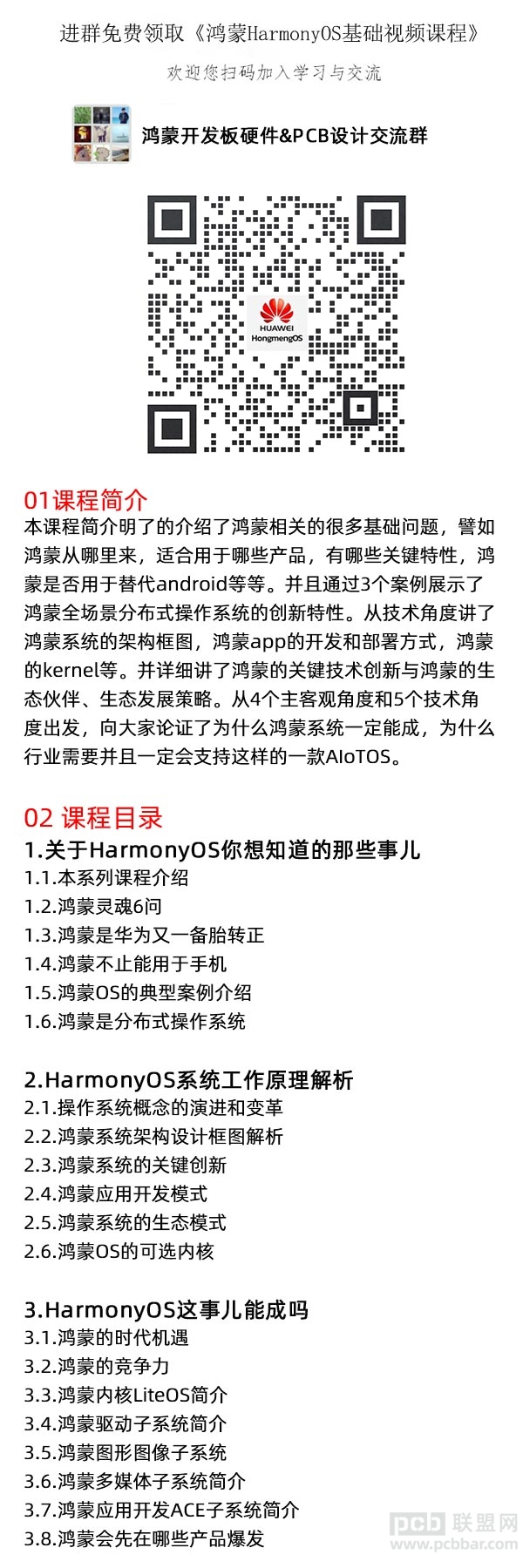 这里使用的是hi3861 上面的三色灯板块中的光敏电阻,可以通过遮挡光线控制灯光的亮和暗。 这里使用的是hi3861 上面的三色灯板块中的光敏电阻,可以通过遮挡光线控制灯光的亮和暗。
代码如下: #include<stdio.h> #include<unistd.h>
#include “ohos_init.h“ #include “cmsis_os2.h“ #include “wifiiot_gpio.h“ #include “wifiiot_gpio_ex.h“ #include “wifiiot_pwm.h“ #include “wifiiot_adc.h“ #include “wifiiot_errno.h“
#define HUMAN_SENSOR_CHAN_NAME WIFI_IOT_ADC_CHANNEL_3
#define RED_LED_PIN_NAME WIFI_IOT_IO_NAME_GPIO_10 #define RED_LED_PIN_FUNCtiON WIFI_IOT_IO_FUNC_GPIO_10_GPIO
#define GREEN_LED_PIN_NAME WIFI_IOT_IO_NAME_GPIO_11 #define GREEN_LED_PIN_FUNCTION WIFI_IOT_IO_FUNC_GPIO_11_GPIO
#define BLUE_LED_PIN_NAME WIFI_IOT_IO_NAME_GPIO_12 #define BLUE_LED_PIN_FUNCTION WIFI_IOT_IO_FUNC_GPIO_12_GPIO
#define LED_DELAY_TIME_US 300000 #define LED_BRIGHT WIFI_IOT_GPIO_VALUE1 #define LED_DARK WIFI_IOT_GPIO_VALUE0
#define NUM_BLINKS 2
#define PWM_FREQ_DIVITION 64000 #define ADC_RESOLUTION 4996
// 光敏电阻 demo static void jltfcloudcom(void *arg) { (void)arg; IoSetFunc(RED_LED_PIN_NAME,WIFI_IOT_IO_FUNC_GPIO_10_PWM1_OUT); IoSetFunc(GREEN_LED_PIN_NAME,WIFI_IOT_IO_FUNC_GPIO_11_PWM2_OUT); IoSetFunc(BLUE_LED_PIN_NAME,WIFI_IOT_IO_FUNC_GPIO_12_PWM3_OUT); PwmInit(WIFI_IOT_PWM_PORT_PWM1); PwmInit(WIFI_IOT_PWM_PORT_PWM2); PwmInit(WIFI_IOT_PWM_PORT_PWM3);
while(1){ unsigned short data = 0; unsigned short duty = 0; if(AdcRead(WIFI_IOT_ADC_CHANNEL_4,&data,WIFI_IOT_ADC_EQU_MODEL_4,WIFI_IOT_ADC_CUR_BAIS_DEFAULT,0)==WIFI_IOT_SUCCESS) { printf(“data:%d“,data); //128 1820 duty = PWM_FREQ_DIVITION * (1948-(unsigned int)data) / ADC_RESOLUTION;
} Pwmstart(WIFI_IOT_PWM_PORT_PWM2,duty,PWM_FREQ_DIVITION); usleep(10000); PwmStop(WIFI_IOT_PWM_PORT_PWM2);
} } static void jltfcloudcn(void) { osThreadAttr_t attr; GpioInit(); attr.name=“jltfcloudcom“; attr.attr_bits=0U; attr.cb_mem=NULL; attr.cb_size=0U; attr.stack_mem=NULL; attr.stack_size=4096; attr.priority=osPriorityNormal;
if(osThreadNew(jltfcloudcom,NULL,&attr) == NULL){ printf(“[jltfcloudcn] Failed to create jltfcloudcom!\n“); }
} APP_FEATURE_INIT(jltfcloudcn); 本实现部分,参考了网络上部分的公开代码。 |
|