|
|
【HarmonyOS_Hi3861学习笔记】【连载】----Linux环境的创建中遇到的一些问题, 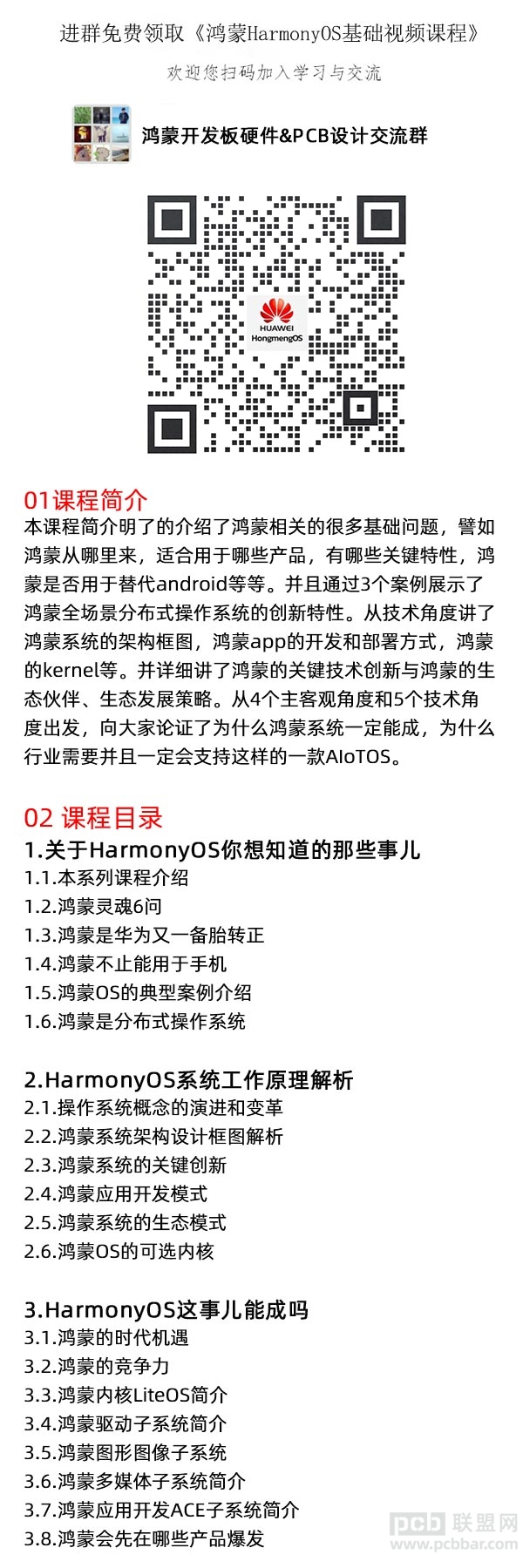 安装环境过程中遇到很多问题,不过都一一解决了。在这里要感谢鸿蒙先行者微信群中的李隆、郭耀龙、Grey,给了很多的帮助和解惑。 安装环境过程中遇到很多问题,不过都一一解决了。在这里要感谢鸿蒙先行者微信群中的李隆、郭耀龙、Grey,给了很多的帮助和解惑。
以前安装过Ubuntu,也装过高gcc,可以参考以前些文章来进行,也可以百度查询安装方法。
一、更新国内软件源镜像,这里我使用的是阿里镜像。
https://blog.csdn.net/longor1991/article/details/83541738
二、安装samba服务器
https://blog.csdn.net/longor1991/article/details/83542537
三、安装gcc编译链
https://blog.csdn.net/longor1991/article/details/84173129
,有些不同的是这次要安装python以及其组件,这点根据官网的操作进行但是中途有遇到错误。
在安装six工具的时候报错,提示如下:
- pip3 install six --upgrade --ignore-instalLED six
- Collecting six
- Using cached six-1.15.0-py2.py3-none-any.whl (10 kB)
- Installing collected packages: six
- ERROR: pip\“s dependency resolver does not currently take into account all the packages that are installed. This behaviour is the source of the following dependency conflicts.
- launchpadlib 1.10.13 requires testresources, which is not installed.
- Successfully installed six-1.15.0
-
复制代码 查询后得到如下解决办法:
- sudo pip install launchpadlib
复制代码 其他就根据官网的操作步骤一步步来就行
然后,在vs code里面运行 python build.py wifiiot 也报错。这里折腾了很久,后来发现在Linux下运行这条命令可以编译。才发现在vs code里连接linux不成功,ssh失败了。所以运行编译指令失败。解决办法如下:
- ssh -o StrictHostKeyChecking=no 192.168.xx.xx
复制代码 ,再次编译,就成功了。来张成功的截图以示庆贺 |
|