|
|

关于 Advanced Design System ADS 2020 的简介可访问老wu博客里之前发布的文章:https://www.mr-wu.cn/advanced-design-system-2020-free-download-and-crack/
老wu这里分享的 Advanced Design System ADS 2020 Update 2.0 虽然带个Update字样,但这不是补丁,是完全独立安装的版本,可以理解为ADS 2020.2这样的小版本号的更新版本,这里分享的是Windows下的64位版本,至于Linux下的版本,老wu这里暂时木有收藏,抱歉 (°°)~
txitbneitzv640242130.png
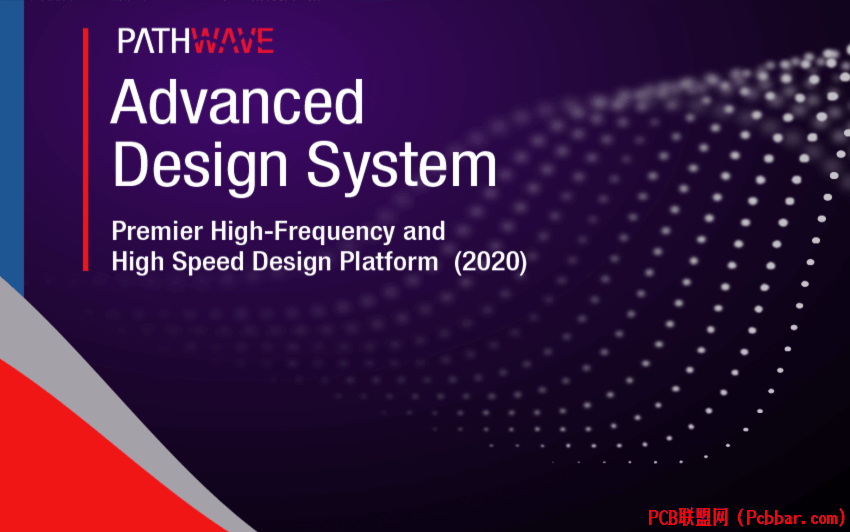
ADS 2020 Update 2.0 主要是修复了一些已知的bug,也有可能在不小心的情况下引入了一些未知的bug,然后增加了一些好用的新特性,比如老wu感兴趣的高速互联以及EM-SI/EM-PI方面的增强:
SerDes
Introduced the E-O-E (Electrical-Optical-Electrical) integrated work flow with VPIphotonics for Datacom and Telecom markets. The VOL (VPI Optical Link) component must have a valid Simulation: Link_to_VPI license for the co-simulation. This enables the users to consider the optical channel effect in the design of the end-to-end link analysis, such as:
Nonlinear wavelength-dependent transfer function of Electro-Absorption Modulators (EAM)NonlinearityRelative Intensity Noise (RIN)Fiber attenuationDispersion
DDR/Memory
New DDR5 and LPDDR5 solutions with IBIS-AMI modeling for equalizationsJitter tracking for optimal DFE clocking with internal phase interpolator trainingAutomated DDR5 compliance test on simulated waveformsStreamlined memory design workflow such as integrated package setup in to Controller and Memory to reduce wiringController, Memory, and Termination GUI improvement and group editing for DDR_Termination component for better usability
EM-SI/EM-PI
Context-Aware Signal Name Matching algorithms in SIProAdded delay plot in the results window.Added dc frequency (0 Hz) support for Logarithmic frequency plan in Via designer.Added option to set number of samples for siodump.Component Model Library Tools now work with .brd and odb++ imported PCB data.PIPro DC Results Power Tree speed improvements and the ability to handle multiple power rails in one design analysis.
安装方法可以参考老wu之前发布的ADS 2020初始版本的安装方法,这个链接:https://www.mr-wu.cn/advanced-design-system-2020-free-download-and-crack/
ADS 2020 Update 2.0 的License特性与之前的不一样了,所以需要新的河蟹文件和方法。
1。假设你已经参考之前ads 2020初始版本的安装步骤安装好了 ads 2020 update 2.0版本,在弹出【License Setup Wizard】需要你选择license的时候,直接按【退出】
pdqyugdkflv640242230.jpg
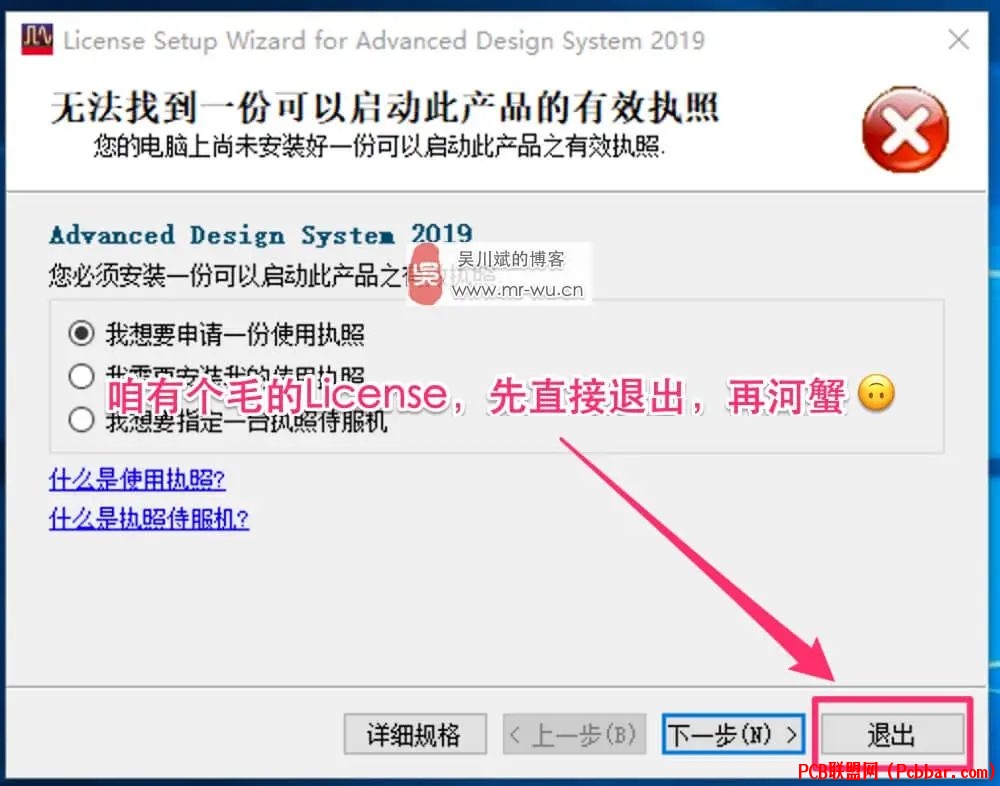
2。拷贝老wu分享的crack文件夹里头的【ADS2020_update2】和【EEsof_License_Tools】这两个文件夹,复制到ads 2020 update 2.0的安装目录下覆盖现有文件。
举个栗子:比如你将ads 2020 update 2.0 安装到 C盘下,那就把crack文件夹下的【ADS2020_update2】和【EEsof_License_Tools】这两个文件夹复制粘贴到【C:\Program Files\Keysight\ADS2020_update2】这个目录下,具体的路径以你的安装目录为准,覆盖掉所有的重复文件和文件夹
3。覆盖粘贴完成之后(对!一定要先进行第2步之后再执行第3步),进入您ads 2020 update 2 的安装目录,也就是你刚才覆盖的目录,进入子目录【EEsof_License_Tools\bin\win32_64\】,里头有server_install.bat以及server_remove.bat这两个文件。
2h5pqom0tc2640242330.jpg
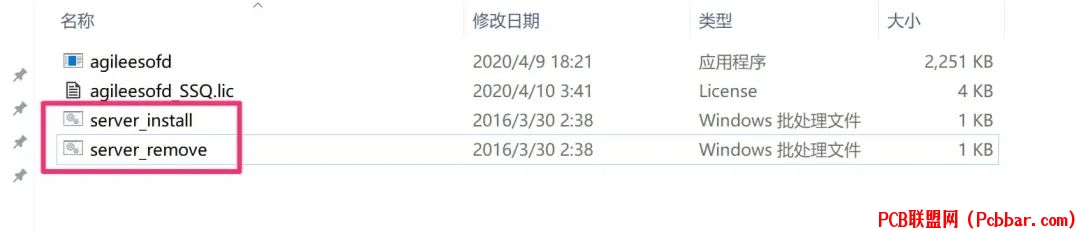
先以管理员权限运行server_remove.bat(注意,以管理员权限运行!!!可以通过鼠标在文件上右键点击,在弹出菜单中选择【以管理员身份运行】),运行server_remove.bat先删除现有的license 服务,然后再以管理员权限运行server_install.bat,注册新的license服务。
htbs5jizkiv640242431.png
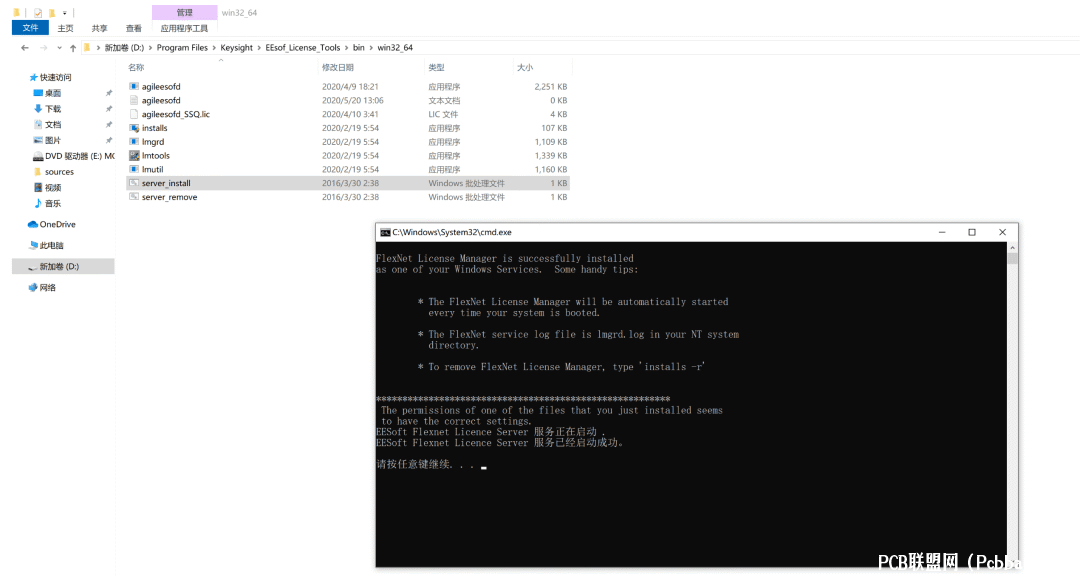
最后,双击crack文件夹内的【Keysight_Licensing】注册表文件导入注册表信息,搞定 (●’?’●)
ADS 2020 update 2.0 软件下载
qwyl5elrmfw640242531.png

gfa1nyx5fuq640242631.png
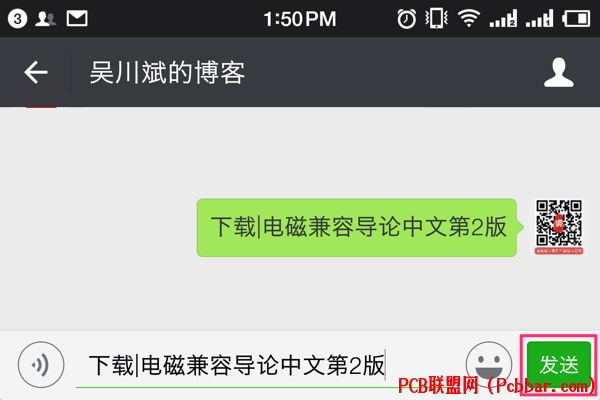
关注吴川斌的博客公众号
keft0ysremy640242731.png

在公众号里给老吴发消息:
下载|ADS2020
或者
下载|600030
建议复制粘贴过去不会码错字哟,O(∩_∩)O~
老wu便会将 ADS 2020 下载链接发给您啦,O(∩_∩)O~ |
|